As part of this project, I wanted to create a digital app version of my recipe book. Features of this app would include voice recognition, and the use of sound which would allow you to move on to the next step without touching your mobile.
Online baking recipes are easy to use, and allow you to quickly access a number of different features. However, the main problem is is that you don't want to be touching your phone during the process when your hands are messy and so is the area that you're baking in. I therefore wanted to come up with an app that would allow you to move through the different stages of the recipe without touching the screen of your phone. As well as this, I wanted to make it fun for the user, which would be achieved through the use of music, colour and pattern.
'Summary' page
I started off by choosing one of the recipes within my book, which was Vanilla Ice Cream. I will use this example to display all the different features and pages of the application.
In the 'recipe' section of the app, when the desired recipe has been chosen, it will take you to a page where you are given three options - summary, you'll need and steps. Below is the development of the summary page.
I started off by applying pattern to the background, and reducing it's opacity. This allows the app to fit in nicely with the range of products. The colours for the tabs also link directly to the colours used for this particular recipe, and this will change depending on the recipe clicked on.
At the top of this page, you will find a small summary of the recipe itself, giving the user a bit of background information. It also tells you the difficulty level, the amount of people it will serve and how long it will take to make.
As you scroll down the summary page, towards the bottom, a social networking aspect is included. This will take you to either a Twitter, Pinterest or Facebook page related to the 'Cook But Don't Touch' app and recipe book. Here, you can compare recipes, end products and look at reviews. This section also gives you the option to rate the recipe, which will the show up on the social networking site, so that people are aware of overall opinions of this particular recipe. This is a way of distributing and advertising the concept to the desired audience.
'You'll need - ingredients' page
The next tab in the recipe section is 'you'll need', which shows you all of the ingredients and equipment needed to produce Vanilla Ice cream, in this particular example.
This page is kept simple, and spread out so that you can view exactly what you need. As you scroll towards the bottom of the page, you are given an 'add to shopping list' option. This will then link to the 'shopping' section of the app, which will then compile and list of your needed products. This can then be used as a digital shopping list for when you go and purchase the items needed to complete the recipe.
'You'll need - equipment' page
Below shows the equipment aspect to the 'you'll need' section. This is necessary as a number of the recipes cannot be made without certain pieces of equipment. There is no point starting the recipe if you do not have everything to complete it.
Itunes warning
The next tab is the 'steps' tab which leads you into the actual process of the recipe. This is where the option of music comes into the app. It was mentioned during a crit that baking can be quite boring without any form of background noise, and music would also appeal greatly to my younger target audience. I have therefore given the user the option of playing their iTunes on shuffle. I made the decision to allow them to connect to their own music, as this allows them to listen to what they're interested in, and not something I have simply chosen for them.
If 'yes' is chosen, this will then lead to a page that connects to the user's iTunes.
'Steps' page
The steps page then leads into the actual process of the recipe. The steps are kept as simple as possible, not only because of the smaller format, but also because the user wants to be able to quickly and easily understand the next step without too much contact with the phone.
Once a step is complete, the user can then swipe that step, which will then complete that section. This can be un-done simply by swiping again. This allows the user to know what point they are up to in the recipe.
Clap and voice recognition
In order to go for the hands-free option of the 'steps' section, the phone must be rotated. This will then take you to the recipe.
When the screen is tapped once, banners appear at the top and the bottom of the screen. The top banner allows for the option of voice recognition, whilst the top displays the step number so that you are aware of how far through the recipe you are.
Steps
Once the user has clapped their hands, this will then take them to the next step.
Talk to me feature
The other option the user has, instead of clapping, is to enable to 'talk to me feature'. This allows the user to use the words 'next', 'previous' or 'restart' to control the steps, instead of clapping. This is only because clapping may not be possible if the hands are extremely messy.



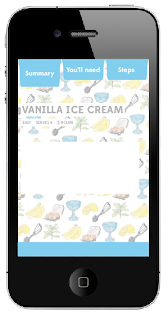













































No comments:
Post a Comment